Bulk Field Creation and the Schema Builder
Apr 06, 2024
Happy Saturday!
Quick tip today...
I found myself having to create a new custom object this week with many fields.
I started to navigate to the "Fields & Relationships" section of the custom object, unenthusiastic at the prospect of repetitvely clicking through the field build out screens roughly 50 times for each of the new fields I needed.
And then I remembered!
Schema Builder lets you rapidly create fields.
Just search "Schema Builder" in the setup menu and click it open.
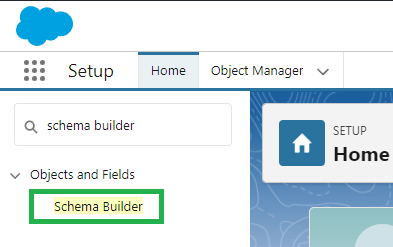
Use the Clear All button to clear the Canvas.
And then search for the object you want to make fields on.
In the screenshot below I'm showing the Opportunity object.

Then click the Elements tab - and boom! - you can drag and drop these field types onto the object in the canvas to quickly make new fields.

A single customization screen appears, which you can quickly fill in to complete the field creation.

And just like that you can rapidly create new fields.
I was able to create all 50 of mine in about 20 minutes.
I did notice I wasn't able to use the new Address field type, however.
On a final note, the Builder also offers some cool functionality when you right-click on fields.
A menu opens up that lets you change profile level access, edit the field properties, and even delete fields.
This was useful when I realized I created some extra fields I didn't actually want because I was able to quickly delete them.

And that's it!
I'm sure almost all of us have used Schema Builder before, but if you're like me you may have forgotten how useful it is for adding new fields in bulk.
Now you'll remember right away :)
Best,
Nick
Salesforce Saturdays
Join the Salesforce Saturday newsletter. Every Saturday, you'll get 1 actionable tip on Salesforce technology or career growth related to the Salesforce Industry.
We hate SPAM. We will never sell your information, for any reason.
